
Microsoft 365 Copilot
Your smart assistant for more efficiency in your day-to-day work
What Is Microsoft 365 Copilot?
Microsoft 365 Copilot is an AI-powered assistant that connects generative AI with Microsoft 365 digital workplace applications. Copilot uses large language models (LLMs) in combination with Microsoft Graph, an API that taps into contextual data from your Microsoft tenant (emails, calendars, files, chats). This enables Copilot to make intelligent suggestions, create content, and accelerate processes – in a manner that is compliant with data protection regulations and controlled on a role-based basis.
Proactive support through agentic model
The agentic model is particularly noteworthy: Microsoft 365 Copilot not only acts reactively, but also proactively - for example, by independently evaluating data, preparing content, or suggesting sensible next steps. This makes Microsoft 365 Copilot a genuine digital assistant that provides answers and actively supports you with complex tasks.
Microsoft 365 Copilot: The Most Important Things at a Glance
- KI Assistant, which is directly integrated into Word, Excel, PowerPoint, Outlook and Teams and provides proactive support for complex tasks.
- Employees save an average of 1.2 hours per week thanks to the intelligent automation of routine tasks.
- Core functions include automatic text creation and summaries, data analysis with trend recognition, presentation creation from existing content, e-mail management and meeting minutes.
- The technical requirement is a Microsoft 365 E3 or E5 license. We recommend our Readiness Assessment to check the basis for the AI assistant.
- With our structured 3-phase model, the introduction of Microsoft 365 Copilot is a success.
What Are the Key Features of Microsoft 365 Copilot?
Microsoft 365 Copilot offers a variety of intelligent functions that are integrated directly into the Microsoft 365 apps:
- Text creation in Word: automatic creation of text drafts, summaries and rewording
- Analysis in Excel: Evaluate data, identify trends and create forecasts
- Presentation with PowerPoint: Convert content from Word or Outlook into structured slides
- Email management in Outlook: Generate drafts, summarize or follow up emails
- Meeting support in teams: Provide meeting summaries, to-do lists and action items automatically
What Advantages Does Microsoft 365 Copilot Offer?
With Microsoft 365 Copilot create noticeable relief in your teams' day-to-day work - without any additional effort. According to the Microsoft Work Trend Index 2024, employees save up to 1.2 hours per week on average by using Microsoft 365 Copilot.
Increasing efficiency through intelligent automation
Routine activities such as text drafts, email summaries or simple data analyses are automated. This saves time and frees up time for strategic tasks.
Better decisions with smart data analysis
Copilot recognizes patterns, provides decision support based on current data - comprehensibly prepared and directly integrated into the respective application.
Shaping cooperation in a targeted manner
From meeting preparation to summarizing minutes: Copilot structures collaboration and helps to assign tasks in a targeted manner.
Productivity in familiar surroundings
Copilot is embedded in Word, Excel, PowerPoint, Outlook and Teams - familiar interface, no conversion, maximum effect.
Security and data protection at the highest level
All data remains in the Microsoft tenant. Access rights, governance requirements and security standards (e.g. ISO/IEC 27001, GDPR) are fully retained.
Expandable platform for individual solutions
With Microsoft Copilot Studio, functions, workflows and data connections can be individually extended. Complemented by agentic models (specialized, proactive Copilot Agents), a customizable, scalable AI platform is created.
Start with Our Microsoft Copilot Readiness Assessment – Your Basis for a Successful Start
With our Copilot Assessment, we offer you the opportunity to evaluate the current status of your company in terms of technology, processes and compliance before you introduce Microsoft 365 Copilot. This assessment enables
- the identification of opportunities and risks in the integration of Microsoft 365 Copilot.
- Analyzing the existing Microsoft 365 environment and ensuring optimal conditions.
- the definition of necessary security and data protection measures to ensure compliance.
- consultation with the works council to ensure smooth implementation.
- the creation of a customized implementation plan that is tailored to your needs.
With a structured assessment, you avoid bad investments, minimize risks and ensure the optimal use of Microsoft 365 Copilot.
Arvato Systems Receives Microsoft Copilot Specialization

Arvato Systems has been awarded the Copilot specialization by Microsoft. The specialization confirms the qualification and project experience in dealing with Microsoft 365 Copilot, Copilot Chat, Copilot Studio, as well as in the development of own Copilot agents.
The focus is on the structured introduction of Microsoft 365 Copilot in companies. This includes identifying suitable AI and Copilot scenarios, taking security, compliance, and governance requirements into account, and integrating them into existing work processes and IT landscapes. In addition, employees are specifically empowered to enable the appropriate and sustainable use of Copilot in their day-to-day work.
The Copilot specialization makes it clear that Arvato Systems does not provide Microsoft 365 Copilot in isolation, but rather integrates it into existing work processes and frameworks in a structured manner.
Track Adoption & Keep an Eye on KPIs
We support you in recording and evaluating your successes so that you can prove them. Our approach enables you to make informed decisions based on meaningful data and continuously optimize your copilot adoption.
These KPIs help you to visualize the actual added value of Microsoft 365 Copilot:
- Time saving for recurring tasks
- Automation level in processes
- Acceptance rate among employees
- Usage frequency per co-pilot function
- Decline in redundant communication
- Improving the quality of work results
We help you to record, evaluate and strategically use these key figures.
Microsoft 365 Copilot in Use: Examples from Practice
Microsoft 365 Copilot relieves your teams in many areas:
-
Marketing & Communication
Microsoft 365 Copilot supports marketing and communication teams in the rapid creation of texts, the content preparation of campaigns and the efficient preparation of meeting results. The AI generates drafts for newsletters, social media posts or press releases and provides concise summaries based on existing documents and chats. Microsoft 365 Copilot can also provide automated support for research or community management.
-
Sales & customer service
In sales, Microsoft 365 Copilot helps with the planning and preparation of customer meetings by bringing together information from CRM systems, emails and calendars. It supports the creation of draft offers, formulates follow-up emails or suggests next steps - always based on existing data and current communication. This creates personalized content in less time, with greater relevance.
-
Finances & Controlling
For finance and controlling teams, Microsoft 365 Copilot means less manual analysis work and more time for well-founded decisions. The AI assistant recognizes patterns in Excel spreadsheets, calculates forecasts, prepares reports and provides management summaries. Instead of complex formulas or data queries, users receive precise answers in their familiar working environment.
-
Human Resources & Recruiting
HR teams also benefit from Microsoft 365 Copilot - in administrative tasks as well as in communication. Interview guidelines, onboarding documents and job descriptions can be created semi-automatically. Feedback from employee interviews can be efficiently documented, evaluated and reused internally. Microsoft 365 Copilot also supports the creation and maintenance of knowledge databases and internal training materials.
-
Project management & collaboration
Microsoft 365 Copilot offers teams efficient support in their daily collaboration. Whether preparing meetings, creating to-do lists, keeping track of decisions or taking minutes - the smart assistant ensures greater clarity and less time is wasted. Project progress can be better documented, tasks clearly assigned and progress made transparent.
-
Knowledge management & internal communication
Microsoft 365 Copilot makes it easier to find, structure and process internal company information. The system searches content tenant-wide, provides context-related answers and helps with the formulation of messages, FAQs or intranet articles. This not only makes knowledge accessible more quickly, but also embeds it into existing workflows in a meaningful way.
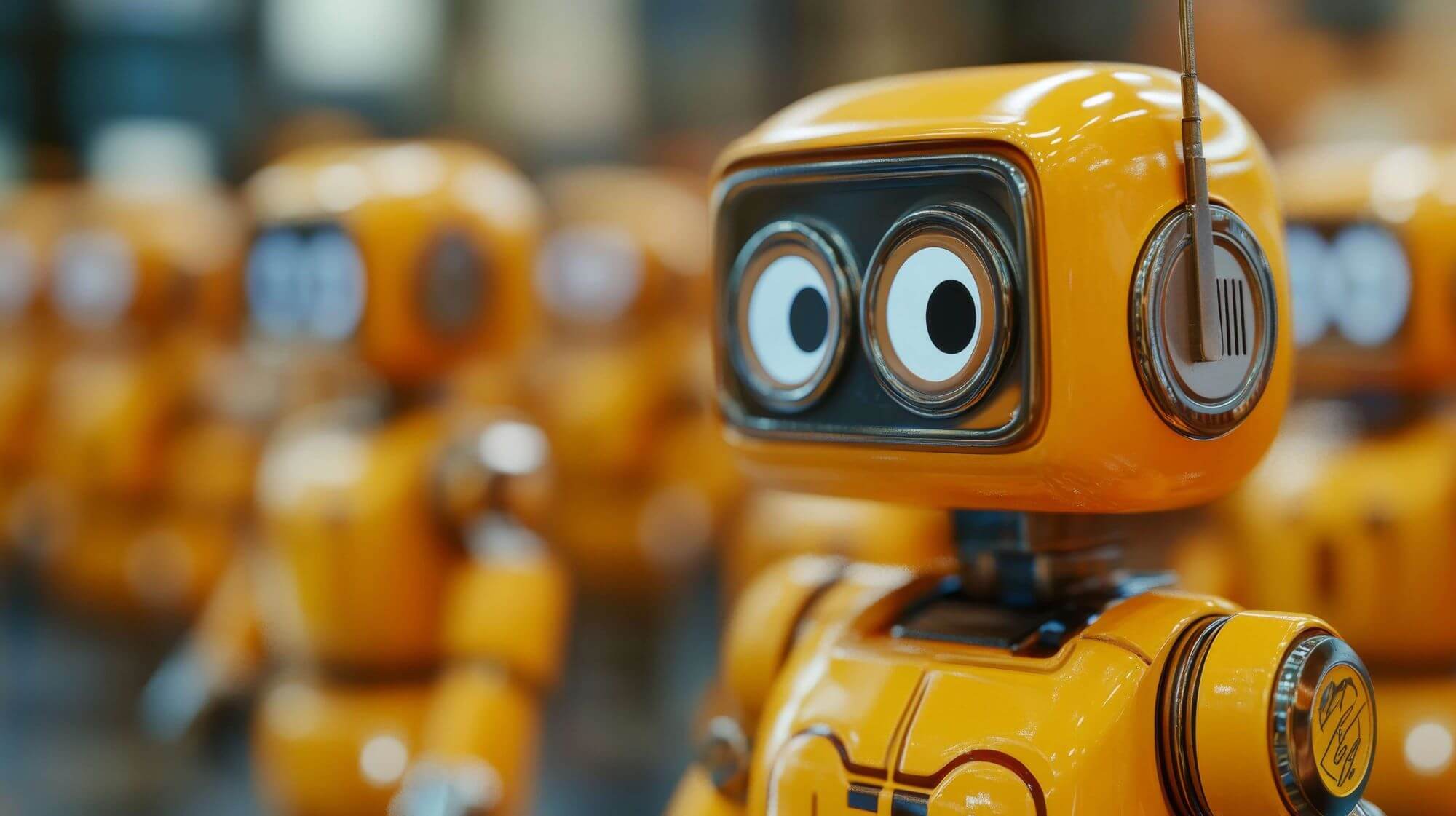
With Microsoft Copilot Studio, you can develop your own AI extensions, integrate individual data sources and design customized workflows - secure, scalable and directly integrated into your work processes.
Ready for the Future of Work?
Microsoft 365 Copilot brings generative AI directly into your day-to-day work. Let's work together to exploit the full potential for your organization.
Frequently Asked Questions About Microsoft 365 Copilot
-
What does Microsoft 365 Copilot for business cost?
Microsoft 365 Copilot is offered as a paid add-on to Microsoft 365 E3 or E5 licenses. Licensing is per user. For larger rollouts or pilot phases, a gradual introduction can make sense - including a scaling strategy and ROI analysis. If you need advice, please contact contact us.
-
How secure and GDPR-compliant is the use of Microsoft 365 Copilot?
All data remains within your Microsoft tenant and is subject to the existing access control. Microsoft 365 Copilot only uses information for which there is an authorized access basis. The solution complies with Microsoft's high security and data protection standards - including GDPR compliance.
-
Is my company prepared for Microsoft 365 Copilot and what needs to be considered during the introduction?
With our Copilot Assessment, you are ideally prepared and receive a comprehensive roadmap for the successful introduction of Microsoft 365 Copilot. The assessment takes into account our accumulated experience for the necessary organizational, technical and formal preparations, which are tailored specifically to your company with your individual roadmap.
-
How can I support employees to introduce Microsoft 365 Copilot correctly?
The introduction of Microsoft 365 Copilot is not comparable to the introduction of Microsoft Teams or Exchange. Our Copilot Change & Adoption Program supports your company in the rapid change. The introduction of Microsoft 365 Copilot includes not only training, workshops and hackathons, but also individual support for employees, regardless of their previous knowledge of artificial intelligence. Our approach ensures that all employees are met where they are and receive continuous support.
-
Why is Arvato Systems the right partner for the introduction of Microsoft 365 Copilot?
Arvato Systems supports companies in the introduction of Microsoft 365 Copilot with a structured approach. As a Microsoft partner with Copilot specialization, Arvato Systems brings experience from the introduction from Copilot in corporate environments. The focus is on technical preparation, taking security and compliance requirements into account and empowering employees. This allows Copilot to be meaningfully integrated into existing working methods.
Your Contact for Microsoft 365 Copilot












