
Microsoft 365 guest management with NAVOO® Guest User Manager
Manage guest access securely, centrally and efficiently - directly in your Microsoft 365 tenant
The Most Important Things at a Glance: Microsoft 365 Guest Management
- Definition: Guest management refers to the structured management of the entire lifecycle of external user access in Microsoft 365 - from invitation to deactivation.
- Challenges: The biggest problems are a lack of transparency regarding active guest access, overly generous permissions and "forever active" accounts of former partners, which pose security and compliance risks.
- Solution: The NAVOO® Guest User Manager enables centralized control, automated lifecycle management and clear responsibilities for all external users.
- Advantages: Structured onboarding with mandatory information, self-service for specialist departments, automatic deactivation of expired accesses and significant time savings for administrators thanks to automation.
Guest users - an underestimated risk in Microsoft 365
Collaboration with external partners, service providers and customers is essential. However, this is where security and compliance risks quickly arise:
- Former project partners retain access even though they have long since left the company.
- Rights are often granted too generously - sensitive data is unprotected.
- Nobody knows exactly who was invited, when and for what.
For companies, this means high administration costs, a lack of transparency and potential security gaps.
Guest Management: What Is It?
Guest management refers to the structural management and control of the entire life cycle of external user access - of guests. It includes all processes from the regulated invitation and onboarding to ongoing monitoring and the timely deactivation or deletion of the guest account (offboarding). The aim of guest management is to enable the necessary collaboration while maintaining the highest security and compliance standards.
NAVOO® Guest User Manager - Full Control Over External Users With Effective Guest Management
The NAVOO® Guest User Manager is a simple and flexible solution for managing external users centrally within your Microsoft 365 tenant. You control all guest access in one place, set the expiration date specifically and ensure that every access remains traceable by specifying the company or country. Automated lifecycle methods ensure that accesses do not go unnoticed. Expired accounts are automatically deactivated or deleted - so you stay in control at all times.
Which Functions Are Crucial for Secure Guest Management in Microsoft 365?
Classification of external users:inside
Not every guest is the same: some work on a project basis, others regularly access confidential data. With the NAVOO® Guest User Manager, you can classify guest users in a targeted manner and thus ensure optimal assignment. This makes it clear who has which access and for how long.
- Mandatory information such as first and last name, company or country for the investment
- Transparent traceability for audits and compliance
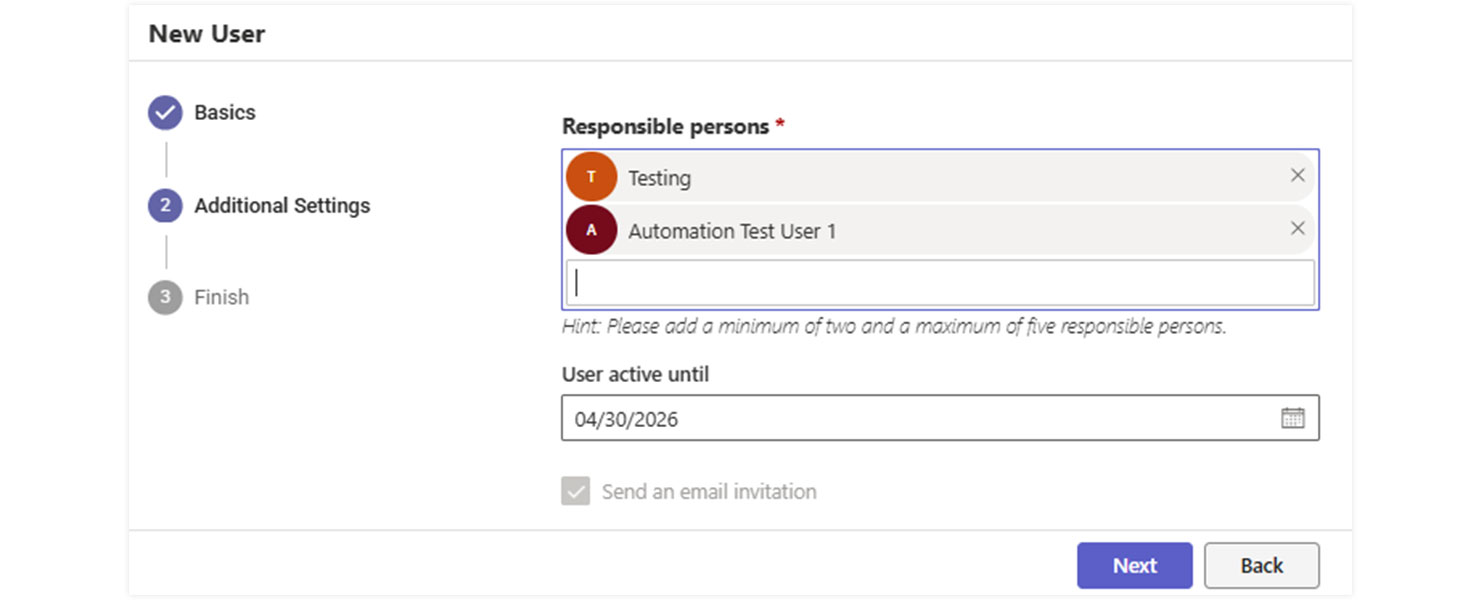
Responsibility clearly assigned
A frequent pain point: nobody knows who is responsible for a guest user. The NAVOO® Guest User Manager links each external access to clearly named responsible persons. These persons receive notifications when accesses need to be extended or adjusted.
- Clear responsibilities per guest account
- Automatic reminders to responsible persons
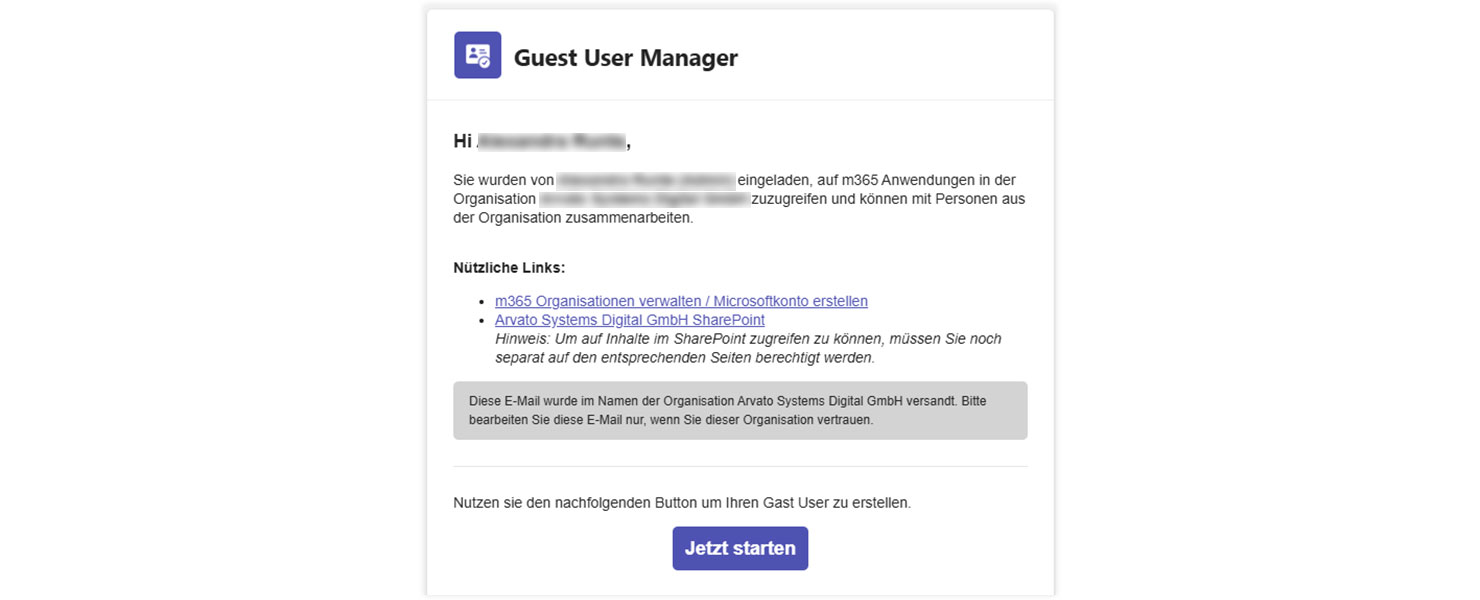
Monitoring & Transparency
The Guest User Manager provides administrators with an overview of all guests and a clear monitoring dashboard, making it easy to intervene in guest user management.
- Overview of all active, inactive and expiring guest accounts
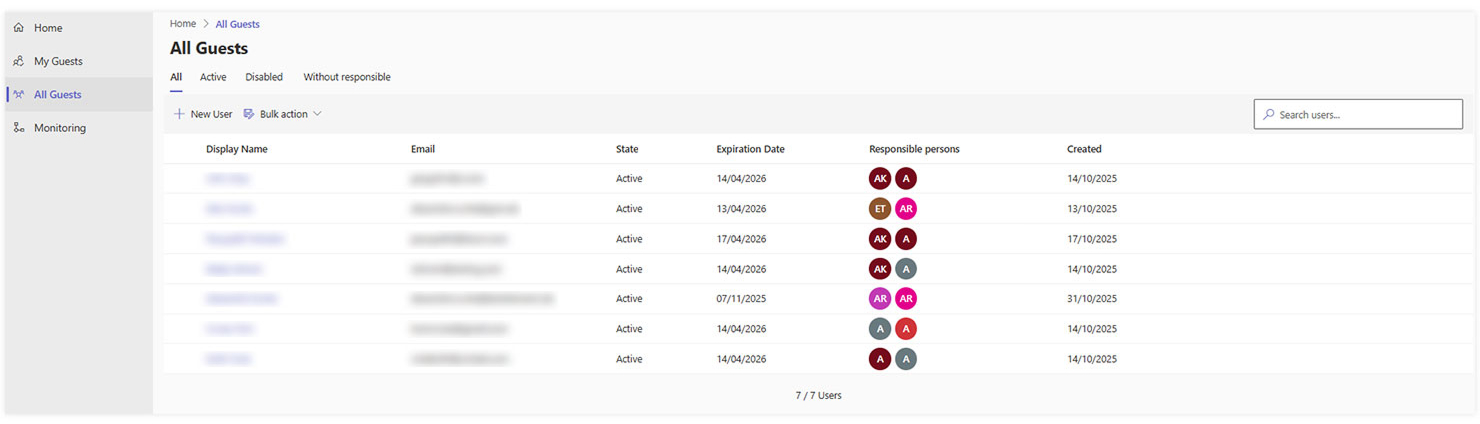
Lifecycle management
The greatest risk arises from guest accounts that are never deleted. With automated lifecycle processes, the NAVOO® Guest User Manager controls the entire runtime - from creation to deactivation or deletion. The rules for this can be defined flexibly.
- Automated deactivation and deletion of expired accesses
- Flexibly definable rules
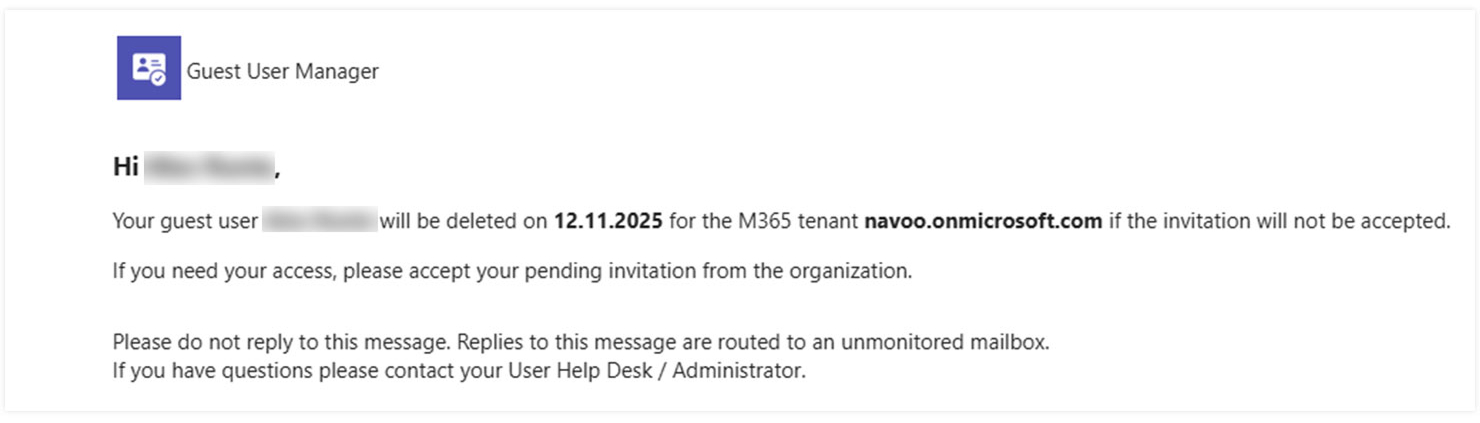
Your Advantages With the NAVOO® Guest User Manager
With the NAVOO® Guest User Manager, you get a solution that not only makes your guest user management in Microsoft 365 easier, but also more secure and efficient:
Simple control and management of guest users
The NAVOO® Guest User Manager provides a central and transparent overview of all external accesses - directly in Microsoft Teams. Active, inactive and expiring guest accounts are clearly recognizable at all times and can be controlled in a targeted manner. This gives IT and business departments full control at all times.
Simplified and controlled onboarding
Through defined mandatory information and standardized investment processes, external User:inside structured, complete and compliant. Each invitation is documented in a traceable manner and incomplete or uncontrolled invitations are reliably excluded.
Strengthening security and compliance
Automated expiration and deletion rules ensure that guest accesses only exist for as long as they are actually required. All invitations and changes are logged and support audits and internal compliance requirements. Security risks due to "forgotten" accounts are sustainably reduced.
Significant time savings for Microsoft 365 administrators
Relieve self-service functions for specialist departments, clearly defined responsibilities and automated processes Administrator:inside noticeable. Recurring tasks such as renewals, checks or deletions are largely eliminated - and the number of support tickets is significantly reduced.
Seamless integration into the existing Microsoft 365 infrastructure
The NAVOO® Guest User Manager is fully integrated into your existing Entra-ID and Microsoft 365 environment. No additional systems or licenses are required. Existing Governance and security guidelines are retained and are specifically supplemented with guest-specific processes.
Empowerment of the specialist departments - with clearly defined rules
Departments can invite guests in regulated self-service and take responsibility for their entire lifecycle. At the same time, IT uses centrally defined guidelines and process rules to ensure that Governance and safety standards are adhered to at all times. This results in efficient processes - without loss of control and without additional risks.
Your Guest Users - Your Rules
Our experts will show you how to manage external access in Microsoft 365 sustainably. Learn best practices and specific tips for your company. Take the opportunity for a personal consultation.
Frequently Asked Questions and Answers About Guest Management in Microsoft 365
-
How does the NAVOO® Guest User Manager improve security in Microsoft 365?
-
Do I need additional licenses or a separate system?
No. The Guest User Manager works in your existing Microsoft 365/Entra ID environment and uses existing security and approval policies. You consolidate processes instead of setting up new shadow tools.
-
Does NAVOO® Guest User Manager support self-service - without IT losing control?
-
Which lifecycle rules are possible?
Typical features are: fixed terms (e.g. 90 days), automatic renewal request to the person responsible, automatic expiry if the invitation is not accepted. This allows you to keep end-of-access under control.
-
How quickly can I start?
Usually within a few days. Only a few steps are required: the configuration of your Tenant environment, the definition of mandatory fields and rules, a short pilot and then the roll-out with templates. A 30-day test makes it even easier to get started.
-
How does NAVOO® Guest User Manager fit into our existing governance approach?
Your Contact for NAVOO®








