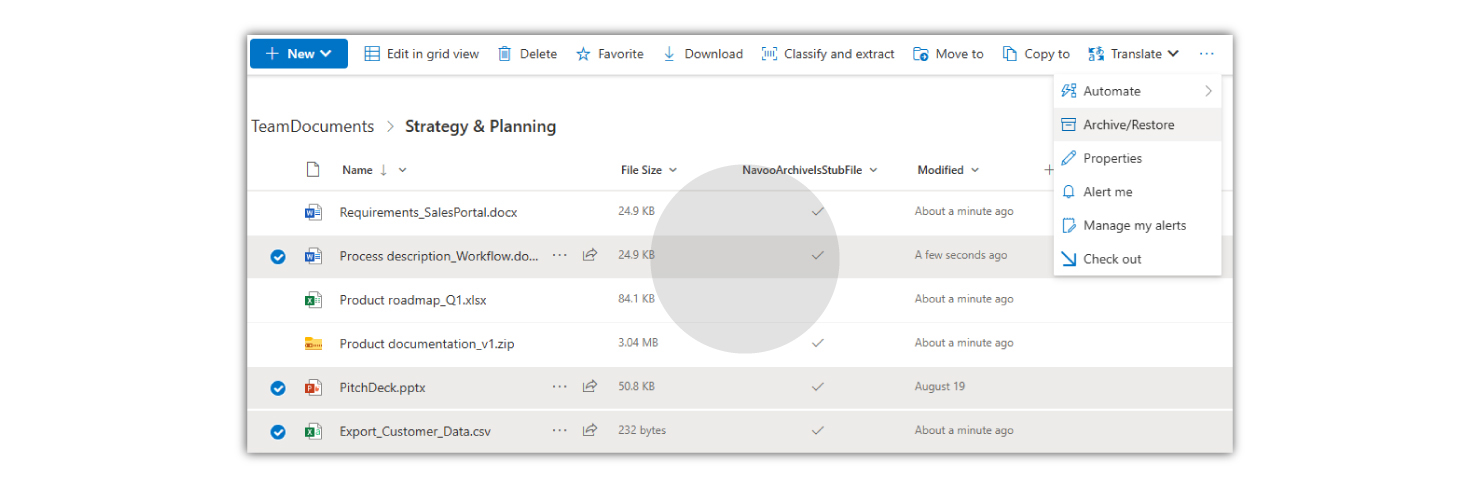Sharepoint Archiving with NAVOO® Smart Archive
Relieve your SharePoint Online storage with intelligent archiving
The Most Important Facts at a Glance: How Does Sharepoint Archiving with NAVOO® Smart Archive Work?
- Archiving of individual files, folders, libraries, site collections, or tenant-wide
- Automated archiving of content and versions with rules for the targeted selection of content, e.g,. age, classification, document types, and access
- Stores content in inexpensive cloud storage (Azure, AWS, Google Cloud) and thus reduces costs
- Seamless integration in SharePoint Online with individual, searchable placeholder files (stub files) in the original storage location
- Adherence to compliance guidelines (e.g., retention and sensitivity labels)
- Recovery of archived content directly by end users (without IT support)
- Integrated in a few days, directly usable in the SharePoint frontend
- Managed hosting: Ideal up to 20 TB – ready to go quickly with minimal operating costs. Price: 60 € per 1 TB/month
- Self hosting: Optimal from 20 TB – full control and long-term cost benefits. Price: 49 € per 1 TB/month.
Efficient Sharepoint Online Archiving with NAVOO® - Reduce Costs, Optimize Storage
SharePoint Online is at the heart of modern collaboration - but the storage limits of Microsoft 365 quickly lead to bottlenecks. Whether large files, old projects or content that is no longer active: Without a clear archiving concept, the data stock grows uncontrollably - and with it the costs.
NAVOO® Smart Archive offers the ideal solution for structured, rule-based SharePoint archiving - seamlessly integrated, secure and user-friendly.
NAVOO® Smart Archive is a cloud-based archiving solution for SharePoint Online. It enables the rule-based, automated transfer of files to cost-effective cloud storage on the leading cloud platforms Azure, AWS, or Google Cloud.
Why Do I Need an Archiving Solution for Sharepoint Online?
Companies need an archiving solution because storage space is limited, old content is growing uncontrollably and license costs are rising. NAVOO® Smart Archive helps to outsource files, maintain compliance and reduce costs.
The challenges at a glance:
- Limited SharePoint storage space: In SharePoint Online, the available standard storage space quickly runs out, as project-related files, version histories and data from collaborative applications such as Teams and Planner quickly add up.
- Uncontrolled data growth: Files block storage space and make document management more difficult. Without a suitable archiving solution, data continues to accumulate over time, making it increasingly difficult for Copilot to manage, search and retrieve information.
- Increasing license costs: In order to counteract the lack of storage space in Microsoft 365, companies must purchase additional premium storage space - a costly and recurring investment.
- Loss of efficiency and acceptance: Unstructured storage locations and overcrowded document libraries make it difficult to access relevant content quickly and impair productivity.
With a strategic archiving solution for SharePoint Online, you can prevent these problems - without losing any data.
NAVOO® Smart Archive - Your Solution for Modern Sharepoint Archiving
With NAVOO® Smart Archive, you get a powerful solution for efficiently archiving SharePoint Online content without compromising on the functionality or availability of your important information.
And how exactly does archiving with NAVOO® Smart Archive work?
The solution integrates seamlessly into your existing SharePoint Online environment and enables all employees to easily access archived data. There is no need to integrate a separate storage location in the file explorer to access archived files or to go through the IT department to restore files. This not only increases efficiency, but also ensures a high level of acceptance.
What Makes NAVOO® Smart Archive Special?
NAVOO® Smart Archive offers much more than basic archiving functions. With our solution, you benefit from:
- automatically move large files and versions to low-cost storage
- granular control down to file, version and folder level, which significantly lowers the inhibition threshold for archiving
- Archiving suggestions that are preconfigured according to best practice
- short project runtimes, as the implementation effort is minimal
- transparent reporting with the help of clear dashboards including memory analysis and usage behavior
What Functions Does NAVOO® Smart Archive Have?
User-friendly document archiving directly in SharePoint
- Integrated archiving dialog in SharePoint and Microsoft Teams
- Users select documents flexibly
- Original is replaced by searchable placeholder files - incl. metadata
- immediate recovery of archived files directly by users - without IT effort
Archiving complete SharePoint structures
- archiving folders, libraries or entire site collections
- Fixed definable archiving intervals
- completely automated inclusion of new or moved files
- Intelligent control directly in SharePoint Online
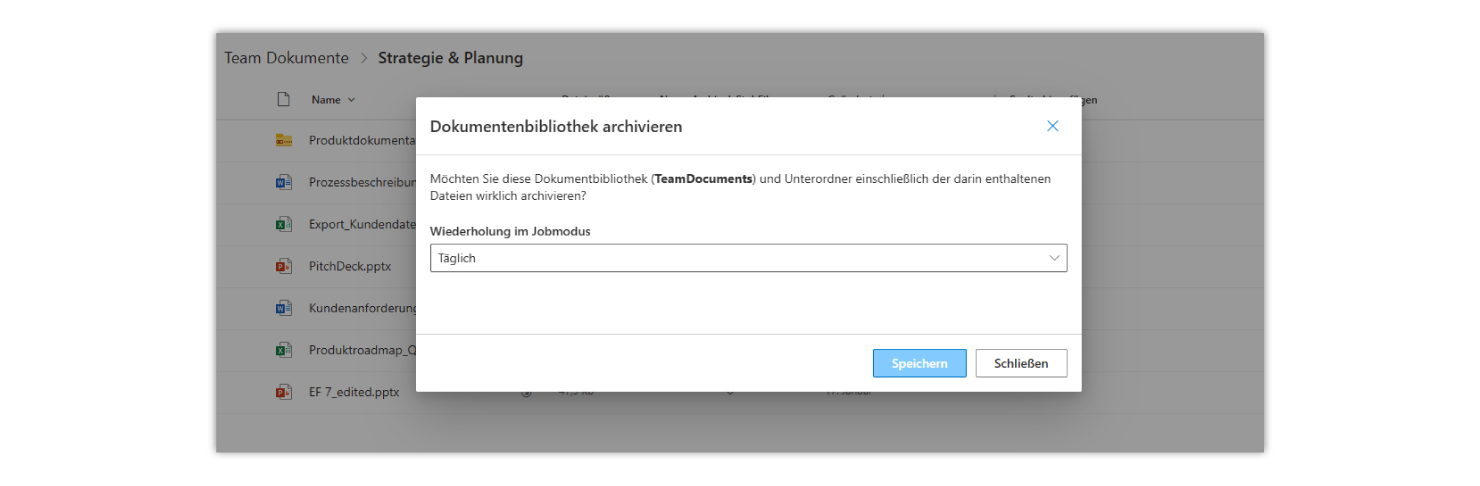
Intelligent and automated archiving of content and versions
- individually customizable archiving rules for the targeted selection of content, e.g. age, classification, document types, and access
- Client-wide standardized archiving guidelines
- fully automated across all SharePoint sites
- maximum individual - 100% company-specific
Consideration of compliance settings
- Retention labels (retention policies) are automatically recognized, and files with an active retention label are not archived
- Sensitivity labels (confidentiality classifications) are retained on the stub file and the original file
- No change to sensitive metadata
Flexible infrastructure and hosting options
- Flexible choice of archive storage (Azure Blob Storage, AWS S3, or Google Cloud Storage)
- Integration into existing cloud strategies
- Reduce Microsoft 365 storage costs by up to 65% with the managed hosting option
- Scaling depending on recovery frequency and memory requirements
Hosting Options and Cost Model of NAVOO® Smart Archive
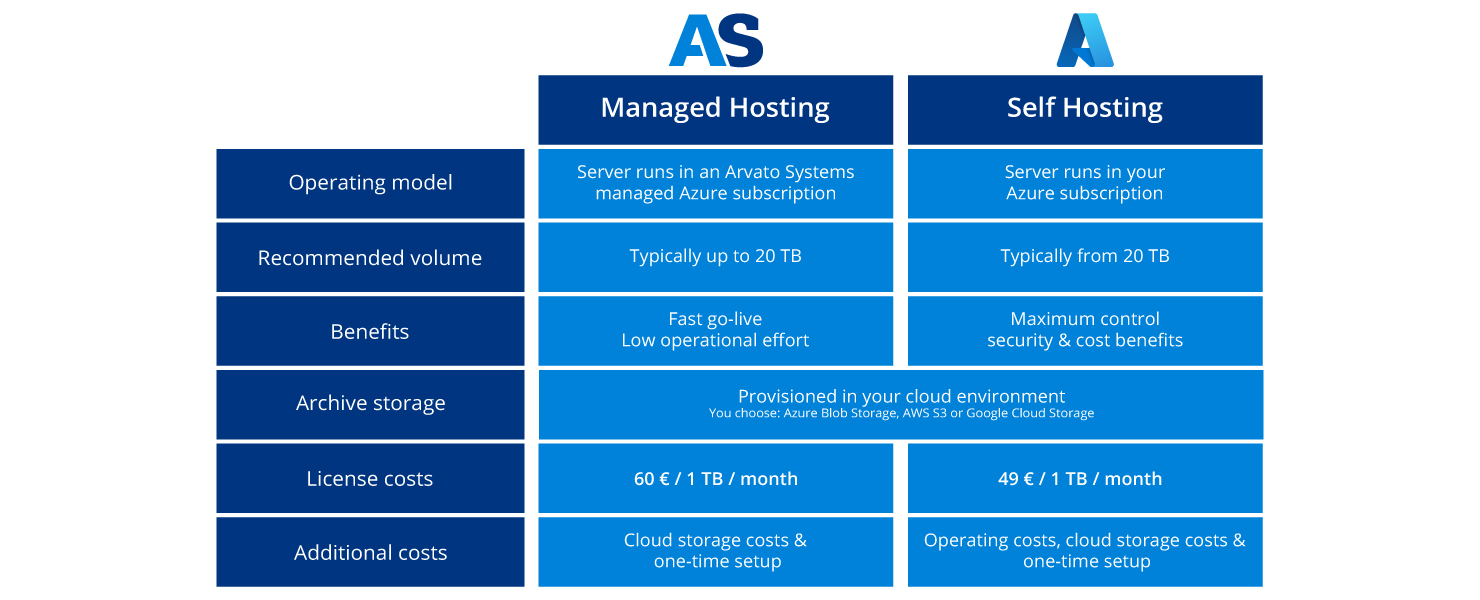
NAVOO Smart Archive Price Calculator
Use this calculator to estimate your potential costs and savings when using NAVOO® Smart Archive.
We recommend that you familiarize yourself with the product's cost model and hosting options before using this calculator. Enter the values that correspond to the respective description in the corresponding input field.
Please note that the calculated results are only estimates and do not constitute an official offer.
Your Added Value - That Speaks for NAVOO® Smart Archive
Cost savings
Files can be moved and managed from expensive SharePoint storage to inexpensive cloud storage (AWS, Azure, Google).
Flexibility in archiving
From individual files and versions to complete folders or libraries, content can be archived in a targeted manner and restored at any time with a single click if required.
Automatic archiving
You can define archiving rules based on properties such as file size, storage location or date.
Fast user adaptation and acceptance
Referencing files remain in their original location so that users can easily identify them.
Seamless integration and immediate usability
Seamless integration into the SharePoint Online front end with immediate usability is easily possible.
Quick introduction
The Smart Archive is set up centrally, implemented in the shortest possible time, and seamlessly integrated into existing SharePoint repositories and structures.
How Does NAVOO® Smart Archive Differ from Microsoft 365 Archive?
While the M365 Archive provides basic data archiving functionality, NAVOO® Smart Archive has key benefits that help you archive your organization's SharePoint data more efficiently while saving costs. It offers significantly more flexibility and extended options for optimization:
Not only entire SharePoint sites can be archived, but also individual files, versions, folders or complete document libraries. This significantly lowers the inhibition threshold for use, as those responsible do not have to immediately outsource entire sites.
Content managers can define which content is archived directly in SharePoint. These can be restored independently at any time with just one click - without any support from the IT department.
Archived documents can be stored specifically in Azure, AWS or Google. This allows you to retain full control over the storage location and meet security and compliance requirements at all times.
Flexible granularity lowers the barrier to entry and increases usage. Instead of archiving entire SharePoint sites, specific files, versions, or folders can be moved to cost-effective archive storage. This allows large amounts of data to be efficiently outsourced without impacting productivity.
Frequently Asked Questions About Sharepoint Archiving with NAVOO®
-
How does NAVOO® Smart Archive differ from Microsoft 365 Archive?
-
Which files can be archived with NAVOO® Smart Archive?
-
Are versions also archived?
Yes, NAVOO® archives not only current files, but also previous versions to ensure complete traceability. A particular advantage of NAVOO Smart Archive is the interactive archiving dialog in SharePoint, where employees can specifically select the versions of a file to be archived. Versions that are not selected are not transferred to the archive store and expire, which reduces the storage volume in the archive store.
-
How does access to archived content work?
Archived files are replaced by so-called stub files, which remain searchable and visible in their original location. One click is all it takes to restore them without IT support.
-
What hosting options are available and where is the data stored?
NAVOO® Smart Archive can optionally be used in managed hosting or self-hosting. With Managed Hosting Arvato Systems manages the servers in a managed Azure environment - ideal for a fast go-live with minimal operating costs and data volumes of up to around 20 TB. With self-hosting, the servers run in your own Azure environment, which makes sense for larger volumes and enables maximum control, security, and flexible scaling. In both variants, all data remains in your cloud environment. You choose the archive storage yourself - from Azure Blob Storage, AWS S3, or Google Cloud Storage.
-
What do I need to consider when using AWS S3 or Google Cloud Storage as archive storage?
If you use AWS S3 or Google Cloud Storage as archive storage, the data is transferred from Azure to the respective target platform. This results in additional transfer costs between the systems, and the monthly license costs increase by around 5 euros. Functions, security, compliance, and recovery remain fully intact - your data remains in your own cloud environment.
-
What happens to my data if I no longer want to use NAVOO® Smart Archive?
-
Is there a discount for NGOs and educational institutions?
Yes, discounts are available for non-governmental organizations (NGOs) and educational institutions. Contact us for a customized offer.
Your Contact for NAVOO®