
Two Co-Pilots, One Goal: Working More Efficiently With AI
Which co-pilot do I need and when?
Since September 2025, the free Copilot Chat has been integrated into Office apps such as Outlook, PowerPoint, Excel and Word. Users can create and process content with the help of AI at no extra cost. This innovation opens up exciting opportunities for companies, but also raises important questions: What does the free version offer? What does the licensed Microsoft 365 Copilot version add? Is the paid version still worth the extra price?
We show you the differences between Copilot Chat and the Microsoft 365 Copilot premium add-on license.
Copilot Chat - Now directly integrated into Office, even without a license
Until now, Copilot Chat was only accessible via web experiences such as Microsoft Edge or Windows. Now, users without a Microsoft 365 Copilot license can also work with Copilot Chat directly in the Office apps - via the sidebar or ribbon. This means: asking questions, summarizing content, analyzing documents - all via natural language, at no additional cost.
But: The free version is not the same as the full version.
Overview of functions: Copilot Chat vs. Microsoft 365 Copilot
In order to clearly illustrate the differences, we have created a comparison table that compares the most important functions:
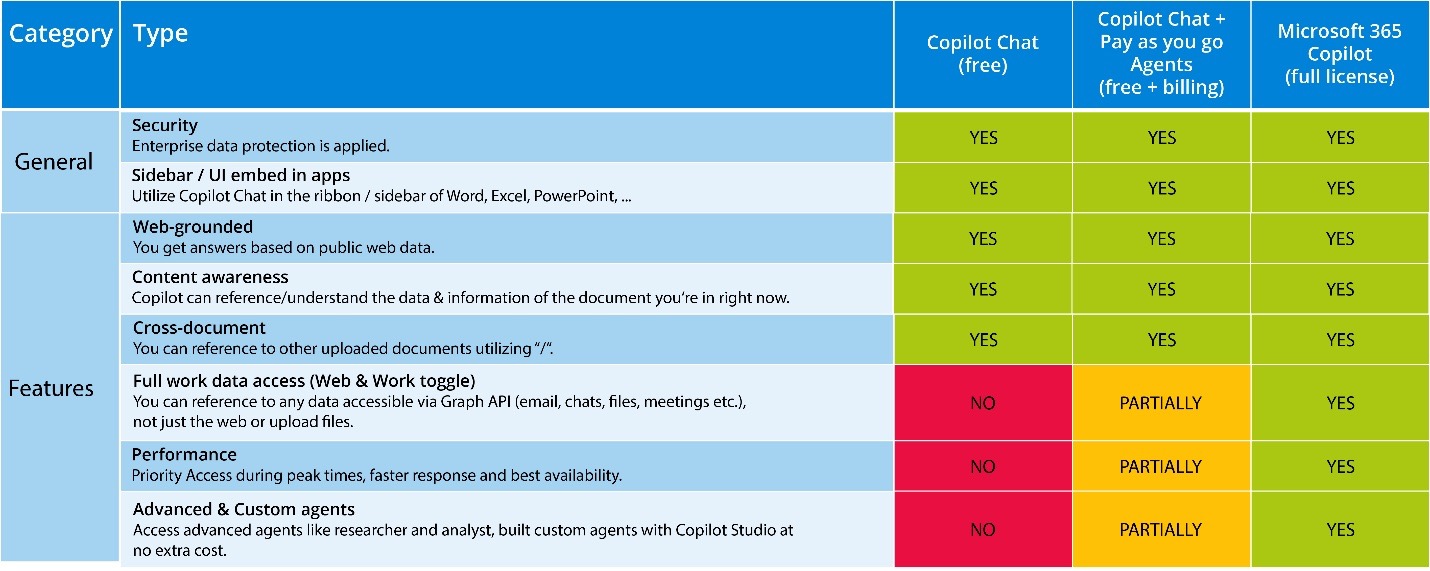
The most important findings:
- Security & integration: All versions offer enterprise protection and are embedded directly in Office.
- Content understanding: The free version also understands the content of the current document and provides web-based answers. However, access to company data, which is provided via the Graph API, is not available.
- Agents: Advanced agents such as Researcher and Analyst are only fully available with a license. The pay-as-you-go option offers limited access to Copilot agents.
- Performance: Practical tests show that the quality of the answers is significantly better with the paid version. This significantly increases the adoption of the tool.
Decision-making aid: Which user needs which co-pilot license?
Each organization will likely end up with a mix of free and paid Copilot users - the goal is to use the full licenses where they add the most value.
Here are some recommendations on which users can get by with Copilot Chat (free of charge) and for whom the Microsoft 365 Copilot license is worthwhile:
Copilot Chat (free of charge)
Occasional content creators:
- Employees who mainly need support with writing, brainstorming or summarizing documents will get very far with Copilot Chat.
- A knowledge worker drafting a report can use Copilot, for example, to improve wording or generate ideas.
- A marketing specialist may ask Copilot to create a list of slogans or summarize a competitor's web article - tasks based on web information and individual files.
These users do not require full integration with internal company data - apart from one or two files that they provide themselves.
Research and information procurement:
Employees who do a lot of external research or work with publicly available information are ideal candidates for the free Copilot. Copilot Chat can pull answers from the web and cite sources - similar to an intelligent research assistant. For example, an HR specialist can look up employment law information or a consultant can collect market data for a client presentation - all without a paid license.
Pilot and test users:
If you are still evaluating Copilot, you can let users start with the free version first. This will help them get used to working with prompts. Some organizations have rolled out Copilot Chat company-wide as a first phase to give all employees their first AI experience - and later identified which power users would benefit from an upgrade. In this way, the free Copilot serves as a "training" phase to introduce the workforce to the productive use of AI.
In short:
Knowledge workers who primarily create content or do research work will find the free Copilot Chat a useful productivity aid.
Users who benefit from Microsoft 365 Copilot (full license):
On the other hand, there are roles where integrated, advanced AI functions can significantly increase productivity. A full license is worthwhile here:
Frequent writers and managers:
People who struggle with information overload from emails, meetings and documents are ideal candidates. A licensed co-pilot can act as a personal AI assistant: summarize long email histories, create meeting briefings from internal data or prepare answers and slides with relevant company facts. The time saved when viewing communication alone can justify the license price. In addition, managers & knowledge workers often need quick, cross-data insights ("What is the current status in all project teams?") - something that only the licensed co-pilot with access to organizational data can provide.
Data analysts and power users:
Roles that work heavily with data analysis, reporting or research will particularly benefit from the advanced agents and full data access. A financial analyst can use the licensed Copilot to evaluate company data in Excel, create visualizations and forecasts or search historical data in thousands of files. Similarly, an employee in the research department can ask Copilot to search internal knowledge databases and SharePoint for relevant information. These power users use Copilot intensively. A full license ensures that they are not slowed down by limits or throttling.
Sales and customer contact roles:
Sales staff or account managers who need quick access to current customer data, quotation documents or past email communication benefit greatly. For example, they could ask: "Copilot, give me the summary of our last contract negotiation with customer X and the open to-dos." Copilot pulls the answer from notes, emails and meeting transcripts. Personalized emails or presentations with internal facts can also be created quickly - a clear efficiency gain with a direct impact on sales.
Developers and workflow designers:
Teams that develop their own processes or automations (e.g. IT operations or an internal AI competence center) can fully unleash their creativity with the full license. They can develop and test their own Copilot agents, integrate business applications via Copilot Studio and build prototypes for AI solutions - such as an HR onboarding chatbot. These innovators benefit from the freedom to work without usage restrictions.
Rollers with high speed and reliability requirements:
As licensed users receive preferential response times, the full license is worthwhile for time-critical tasks. An IT support technician receives quick answers to a critical problem. Information can be obtained from the company's own Confluence database or the Internet. The guaranteed performance without throttling ensures smooth workflows - ideal for intensive or time-critical use.
Conclusion: It's not just about functions, but about the right use
The integration of Copilot Chat into Office apps without a license requirement is a real milestone. The free availability will support many companies in their AI journey. But if you want to exploit the full potential of AI in your day-to-day work, the licensed version is a must - especially because of its work data-based intelligence, powerful agents and enterprise-grade performance.
Would you like to start or deepen your co-pilot journey?
Whether it's the first steps or a comprehensive introduction - we support companies in using Copilot sensibly and effectively. From strategy to implementation, we are at your side.
Talk to us - together we can shape your co-pilot future.
Written by

Jonas Lösch is a tech enthusiast and strategist who focuses on the digital workplace and GenAI. As Principal Architect, he develops modern IT architectures, advises on security, user adoption, and innovation, and combines creative solutions with technical excellence.



