
Office 2016: End of Life in October 2025
How last-minute migration works for companies
Microsoft Office 2016 Reaches Its End of Life
On October 14, 2025, extended support for Microsoft Office 2016 will end. This means no security updates, bug fixes, or support from Microsoft. For companies with a purely on-premises technology stack, it is high time to act. A structured, rapid migration to Microsoft 365 or Office 2024 is now imperative to avoid security risks, compliance breaches, and productivity losses.
This article provides IT managers with a compact overview for planning and implementing a professional last-minute migration from Office 2016 to Microsoft 365 or Office 2024. It includes a concrete roadmap, success factors, and tips for minimizing risk.
Why Replacing Office 2016 Is Necessary Now
The end of support brings with it security and operational challenges. Early migration helps to avoid risks and future-proof the IT infrastructure.
With the End of Life (EoL) of Office 2016, the following risks arise:
- KA security update from Microsoft
- Increased risk due to known vulnerabilities
- Compatibility issues with modern operating systems and cloud services
- No technical support for problems
- Increasing support costs during operation
- Potential violations of internal or regulatory compliance requirements
Many companies still operate Office 2016 in classic IT environments with Exchange On-Premises, local file servers, and classic Active Directory - the need for migration is correspondingly high.
Migration Paths at a Glance
There are two migration options depending on the technical starting position and strategic orientation. Both variants have specific advantages and disadvantages that need to be carefully considered.
Migration to Microsoft 365 (Cloud)
Advantages:
- Regular updates and new functions
- Seamless collaboration via Teams, SharePoint and OneDrive
- Advanced security and compliance functions
Disadvantages:
- Data protection and IT governance must be carefully checked and adhered to
- Higher initial outlay for introduction and training
Migration to Office 2024 (on-premises)
Advantages:
- One-off license costs without ongoing subscription
- Operation without cloud connection still possible
Disadvantages:
- No feature updates after installation
- Limited runtime until the next EoL
- Limited integration in modern Microsoft services (e.g. no MS Teams)
Tip: A hybrid approach, such as Microsoft 365 apps with local data storage, can combine both requirements meaningfully.
Success Factors for the Switch from Office 2016
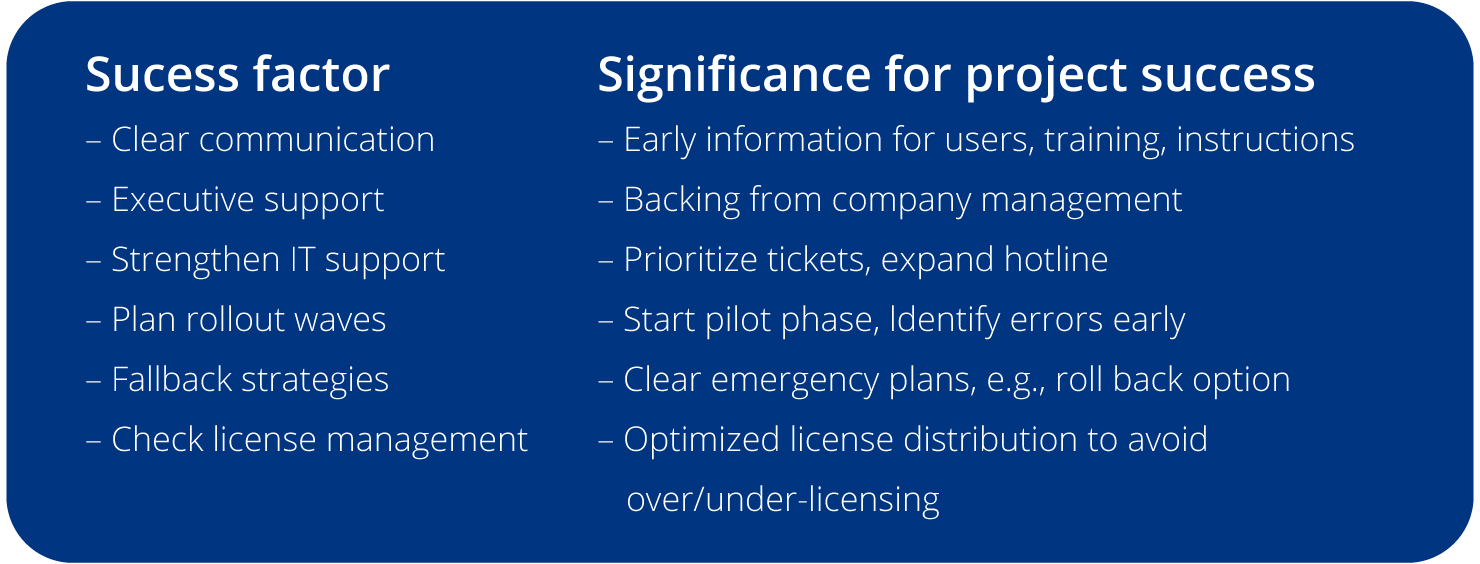
Conclusion: Act Now Instead of Cleaning up Later
October 14, 2025, is coming sooner than expected. Companies still using Office 2016 should take action now. Whether the choice is Microsoft 365 or Office 2024, a structured, timely, and clearly communicated migration is crucial.
This is the only way to avoid security risks, productivity losses, and unnecessary costs and to create stable and modern working environments in the long term.
Written by
