
Microsoft Viva Topics: Simple Knowledge Transfer
Work effectively thanks to AI
Microsoft Viva helps you stay connected in the new world of work. The focus is on Microsoft Teams, although the range of functions is larger and integrates with SharePoint Online, for example. We present Viva Topics, one of the most interesting components of Microsoft Viva.
What Is Microsoft Viva Topics?
Microsoft Viva Topics is an underrated module of the Microsoft Viva Suite platform that uses Artificial Intelligence (AI) to build semi-automated knowledge management for your employees. This knowledge management enables a new, more efficient, and productive way of working.
Viva Topics integrates with Microsoft Search, SharePoint Contributions/News, Teams, Outlook, Word, Excel, and PowerPoint. It recognizes so-called Topics in texts and highlights them as links. While hovering over the topic link, you can preview information about the topic or click to jump to the topic page with all details. In Microsoft Search, a Viva Topic also integrates itself as a preview present in the search results as soon as it is searched for.
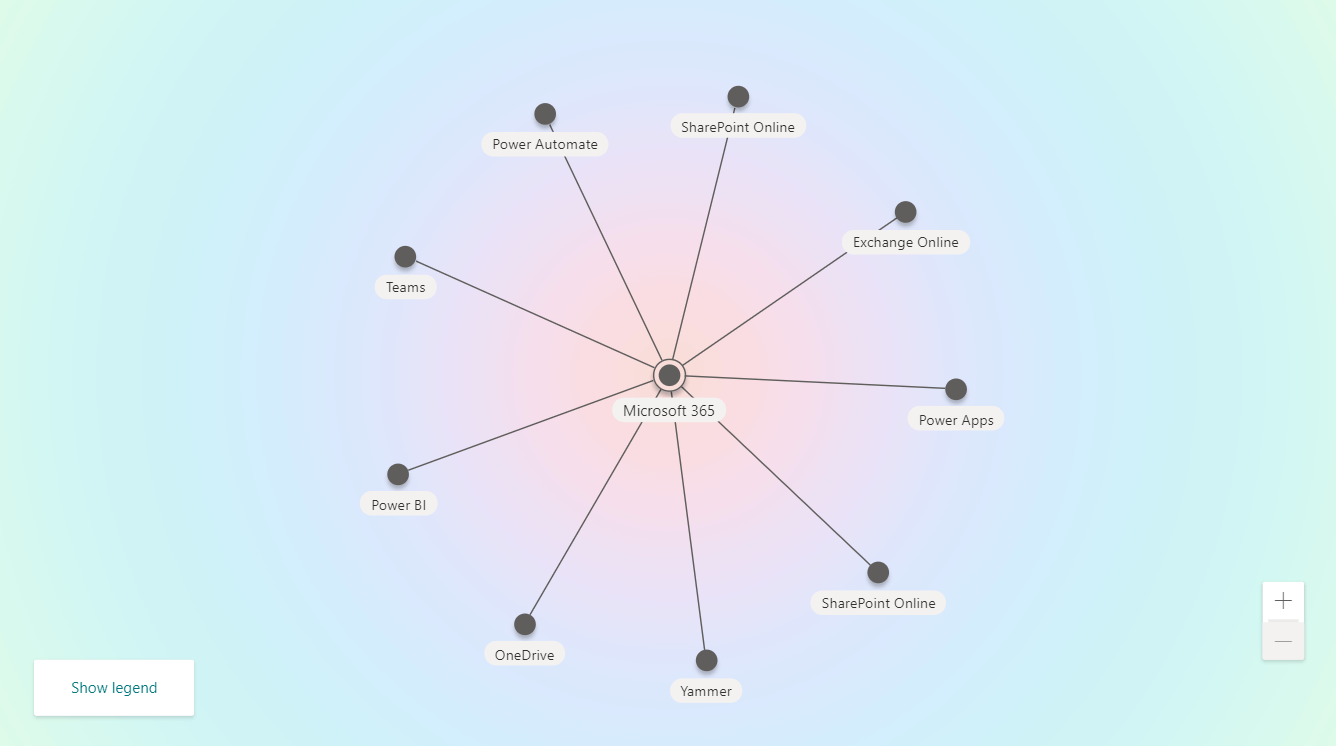
In addition to text content, employees also receive related information such as contact persons identified for the topic in the company, related documents, and other topics. You can also connect topics to other topics if they are related. In our example (see figure), we have linked the Microsoft 365 product suite with related services such as Teams, OneDrive, and SharePoint. This allows employees to understand connections between topics and jump directly to them.
What Does Knowledge Management Mean?
Knowledge management does not mean that Viva Topics is a classic wiki. Microsoft Viva Topics uses AI to automatically search your Microsoft 365 for topics or terms for your employees. This includes, for example:
- Projects
- Abbreviations
- Organizations
- Applications
- Products
- Events
- Locations
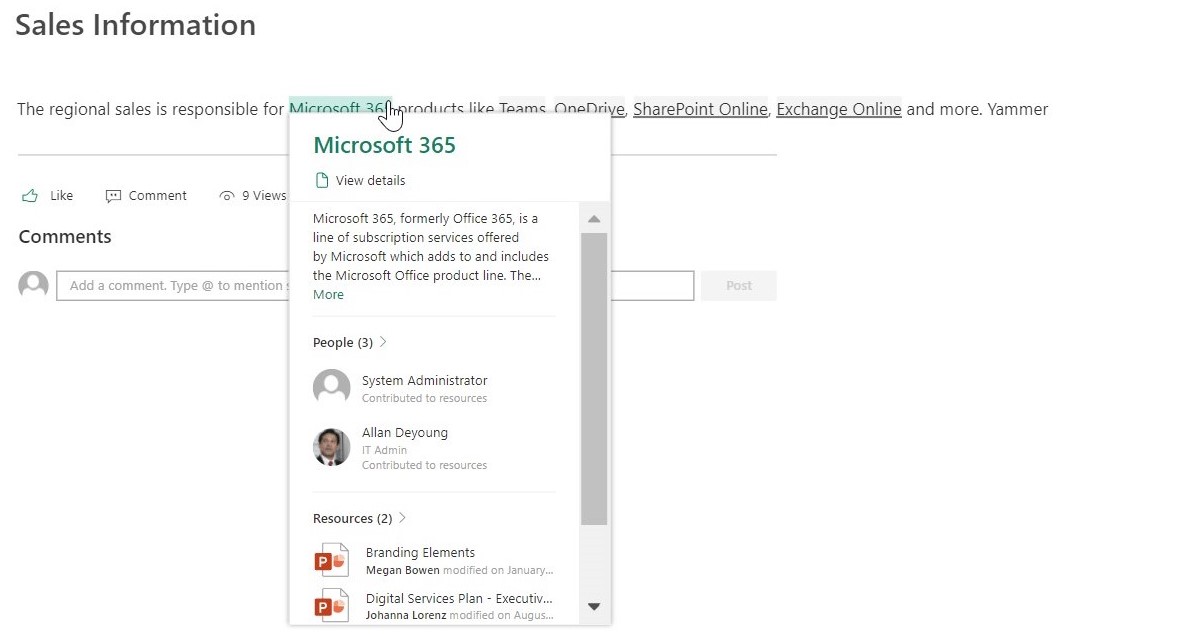
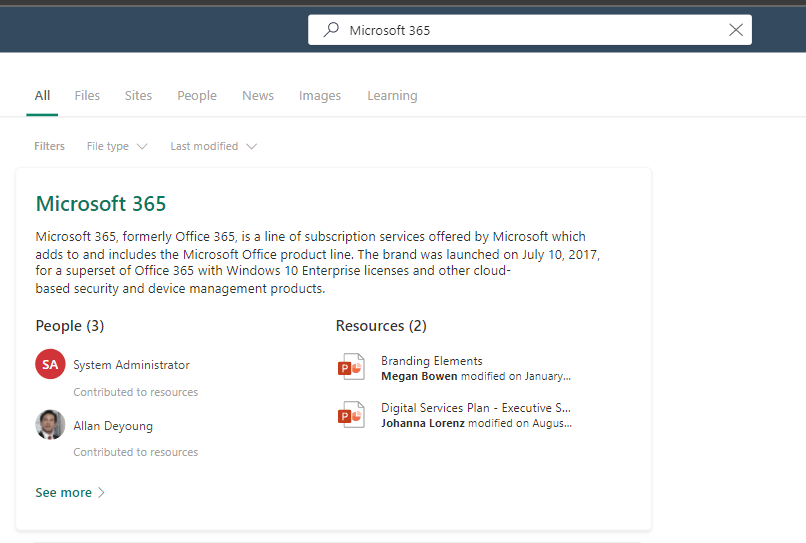
When the AI identifies a topic and collects enough information about it, it indexes the topic on a central page in SharePoint Online (Topic Center). Knowledge managers and editors must share and manage the topics in the Topic Center. Knowledge managers - we will discuss this role later - can then decide whether the terms or content are relevant to employees.
If knowledge managers approve the topic, they then create a topic page on which they can add a description and, as mentioned earlier, link documents, other topic pages and contacts. The AI supports them in this process by making appropriate suggestions. Once the topics are published, your employees can jump from text content to topics and learn about linked content.
The Role of Knowledge Managers
Knowledge managers play a central role in implementing Microsoft Viva Topics, as they are responsible for the entire Topics lifecycle. This takes a lot of time, but AI supports them in their work. Knowledge managers write, manage, publish and delete Topics. They need to identify relevant topics and interact with suggested people who provide content and linked items for Topics. It may also be that the contacts suggested by the AI do not fit the topic because, for example, they have only created contributions as editorial members.
What Are the Options for Using Microsoft Viva Topics?
Before companies use Microsoft Viva Topics, they should clarify a few strategic questions in advance. For this purpose, we recommend additional direct consulting from Arvato Systems.
Which rollout strategy suits the company?
You have the option of making the editing of topics open, so that as many employees as possible can create and edit topic pages (community approach). Although the knowledge managers still have control, you can hand over at least part of the content maintenance of the topics to specialist staff. This has the advantage that the amount of content grows faster. Alternatively, fixed responsibilities can be divided into editor groups.
Above all, remember to include all steakholders in the project - for example, from the areas of IT, security and law - in order to avoid obstacles as flexibly as possible.
Which roles can be assigned?
The following roles can be assigned with Microsoft Viva Topics:
- Topic viewers research and consume topic content.
- Topic contributors or editors edit and create topics.
- Knowledge managers manage the lifecycle of topics. They review topics, adjust them, publish and delete topics as needed.
- Knowledge administrators set up Microsoft Viva Topics and configure roles in the Admin Center.
What areas or people do you want to include or exclude in Microsoft Viva Topics?
You have the possibility to limit workspaces, departments, terms/topics and groups of people. For example, you can protect workspace areas with sensitive terms that could be identified as topics.
What Are the Current Restrictions?
Microsoft Viva Topics still has the following limitations:
- Currently, topics can take up to 24 hours to publish.
- Microsoft Viva Topics is still limited to the English language, but will also support German content in the future.
- The Adaptive Card functionality is currently limited to SharePoint Online, but will soon be available in other applications such as Teams and Outlook.
How Much Does Microsoft Viva Topics Cost?
The monthly cost of Microsoft Viva Topics depends on the number of users. You can combine both the individual product (Viva Topics) and the entire Microsoft Viva Suite with your Microsoft plan. It is also possible to test Microsoft Viva Topics in advance for 50 users for 90 days.
Data Management Information
Microsoft stores dormant Microsoft Viva Topics data exclusively in German data centers if you have configured your tenant for this region.
Conclusion
In summary, the Microsoft Viva Topics product with its AI delivers great potential. In particular, it helps employees who are new to the company, change departments or work in challenging specialist areas by making knowledge available to them simply and quickly, thereby reducing uncertainty. In addition, the workforce saves time and is more motivated due to the reduced research effort. In a world where information content is constantly growing, Microsoft Viva Topics plays a key role in creating greater clarity.
Written by







