
AI Applications
How to integrate artificial intelligence into your company's existing applications
After the AI basics are now clear, the question arises as to how you can integrate artificial intelligence (AI) into existing applications. So-called AI applications not only make your employees' day-to-day work easier, but also strengthen your company's competitiveness. These applications, which are enhanced with artificial intelligence, are also known as AI-infused apps. Read on to find out what options there are for integrating AI, how this can be achieved and the benefits for your company.
AI Applications: Realization by Copilot for Microsoft 365, Microsoft Copilot Studio, or Microsoft Azure?
If you have already worked with M365 Office applications, you will have heard of the AI application Copilot for Microsoft 365. The manufacturer has added a Copilot, an AI assistant, to various Office applications such as Outlook, Word, and PowerPoint. This can take on tasks such as creating slides, summarizing emails, and analyzing tables. It can also work with the information in your SharePoint and answer individual questions in a chat.
AI can be implemented in tools and integrated separately into your own applications standard interfaces. This makes it possible to create custom copilots using Microsoft Copilot Studio in just a few steps. In Copilot Studio, you can set up chatbots based on a website or internal SharePoint. example: Chat with your data. of the most popular AI applications uses selected files as a source of knowledge. Employees receive answers to expand their knowledge or make informed decisions.
Another option for implementing Chat with your data is the Azure OpenAI Studio, which offers the standard language models of OpenAI in a data-protected environment. You can also create a chatbot that can include any documents as a data source through direct integration with the Azure AI Search Service. For example, internal technical documentation can be used as a database.
Alternatively, a chatbot can also be provided for external users that maps simple self-service processes such as "reset password" or "create account". Since its release in May 2024, Azure OpenAI has supported function calling, also known as plugins. This allows the chatbot to address external interfaces with the appropriate keywords.
AI Applications: Buy, Enrich or Make?
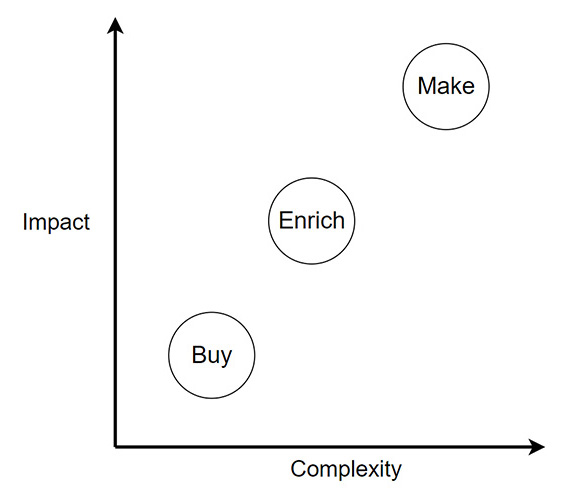
The decision to "buy in", "expand" or "build it yourself" also applies to AI applications. With Copilot for Microsoft 365, many employees can be quickly and easily equipped with AI tools. The license costs of around 30 euros per person per month usually pay for themselves quickly, thanks to half an hour of saved working time per month. Specifically, time can be saved by quickly summarizing emails, automatically creating presentations, or finding information.
It is more productive to expand individual technologies that map day-to-day business. AI applications can make work easier. Creative and editorial processes such as image and text generation are particularly suitable. With just one click, you can have texts created instead of having to spend time writing them yourself. Proof of concepts can also be realized and implemented with little effort.
It is also possible to develop completely new business models and create your own AI applications for them. However, this involves much effort and investment risk, so the adaptation of existing applications is more advisable.
Rethinking Processes and Optimizing Working Methods with AI Applications
AI applications allow you to view websites differently than before. It is conceivable that the entire user interaction will only occur with a chatbot and that individual web pages will no longer need to be called up.
In the beginning, adding AI-generated summaries or a co-pilot assistant to the existing application may also be sufficient. You can find an example mockup here:
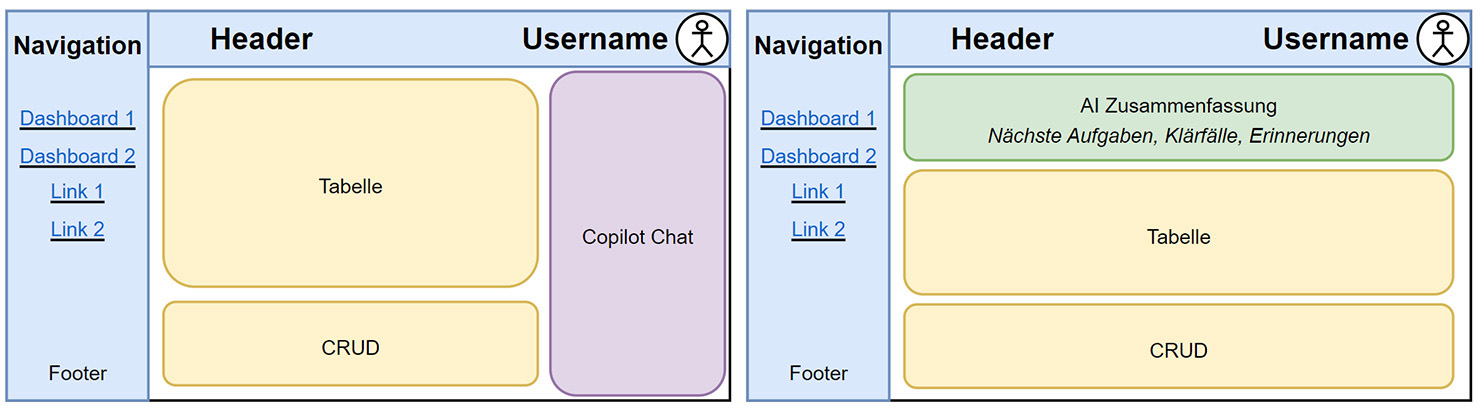
On the left of the mockup, you can see that the integrated Copilot chat serves as a knowledge base because it can access documentation, invoices and SharePoint data. On the right, you can see an AI-generated, automatic summary of the highest prioritized tasks.
Artificial Intelligence Can Do More than Answer Questions
The solutions mentioned above relate to chat-based AI interactions. However, AI applications can also be expanded to include AI solutions that are not based on GenAI but on classic AI activities, such as ML/DL, at the beginning.
Here, too, Microsoft Azure offers a wide range of solutions. For example, AI solutions based on natural language can be integrated into your own applications and processes. You can use the Azure AI Language Service to perform sentiment analysis. The Azure AI Language Service can also be used to classify content. This allows you to pre-sort user inquiries directly by product or inquiry type.
Automatic recognition can increase productivity in first-level support and, in combination with AI-generated response modules, can contribute to a well-rounded and efficient overall solution.
Our experts will be happy to advise you - regardless of the extent to which artificial intelligence is already integrated in your company. Contact us for a no-obligation initial consultation if you have any questions about Copilot for Microsoft 365 or are generally interested in AI applications. We bring AI to your applications!
Written by

Erik Jungnickel is a software developer with over 15 years of practical experience. His focus is on the front-end development of modern web applications and the use of AI technologies with Microsoft Azure. He designs innovative and future-proof solutions by combining technical depth, cloud know-how, and practical experience.




