
Workload Automation: Management and Automation of IT Processes With Streamworks
Efficient workload automation: Your IT under control
Superior Workload Automation – For Maximum Control and Security
With Streamworks, companies rely on a German solution for automating IT processes and workload management. The platform is operated in certified data centers in Germany and is based on the strict requirements of German data protection and IT law. This allows organizations to maintain complete control over their data, processes, and compliance requirements at all times—without dependence on global cloud providers.
Based on over 40 years of automation experience, Streamworks combines proven technology with modern cloud architecture. Whether in on-premises operation, in the cloud, or as a hybrid scenario, Streamworks ensures reliable, flexible, and traceable process control in any environment.
Thanks to visual workflow designs, intelligent error handling, and comprehensive monitoring functions, IT teams always remain capable of taking action - the result: greater efficiency, less risk, and genuine digital self-determination.
Workload automation with Streamworks—for companies that make sovereignty, security, and trust the foundation of their IT strategy.
Why Workload Automation?
-
Highly qualified workflows
A key advantage of Workload Automation is its intuitive operation and graphical representation of workflows, which makes it easier for teams to record and adapt processes quickly. Instead of complex scripts, processes can be configured with minimal scripting effort, saving time and reducing error sources.
In addition, Workload Automation offers a clear display of job properties so that those responsible can always maintain an overview. The ability to easily define dependencies between workflows or external events is also particularly valuable. This means that even complex scenarios can be mapped reliably and flexibly.
In short, workload automation increases productivity, reduces manual effort, and makes your IT processes future-proof.
-
Short response times
In dynamic IT environments, every second counts, especially during disruptions. Workload Automation enables companies to respond to incidents quickly and in a targeted manner. Thanks to short response times and a centralized view of all incidents, IT teams always have an overview and can act immediately.
The clear presentation of log files facilitates analysis and speeds up troubleshooting considerably. At the same time, automatic rules for processing incidents ensure recurring problems are resolved without manual intervention. This is supplemented by automatic notifications that inform relevant stakeholders in real time - before a minor error becomes a significant problem.
In this way, workload automation creates stability and transparency, relieves your teams, and sustainably increases service quality.
-
Audit skills
In addition to efficiency and scalability, transparency and security also play a central role in modern IT processes - and this is precisely where Workload Automation scores highly. Thanks to comprehensive audit capabilities, every change in the system is fully documented. This means it is always possible to trace who made which adjustment and when - a decisive advantage for compliance and quality assurance.
Thanks to integrated versioning, previous statuses can be easily restored or compared, making workflow maintenance and further development of workflows much easier. At the same time, fine-grained access restrictions ensure that only authorized persons can access specific data and functions, an essential contribution to data security and protecting sensitive information.
Workload automation creates operational efficiency, trust, and control - essential for any IT organization with high governance and compliance requirements.
-
Integration of external applications
Modern IT landscapes are heterogeneous, which is precisely why workload automation is so valuable. It enables the seamless integration of external applications and ensures that processes run smoothly across system boundaries. Whether standard solutions such as SAP or relational databases - with Workload Automation, these systems can be integrated easily and efficiently.
Cloud services can also be easily integrated, and support hybrid and scalable architectures. The platform is powerful for encapsulating individual integration logic: in-house applications or special solutions can be integrated without complicating the overall architecture.
This is how Workload Automation becomes the central control unit of your IT - flexible, expandable, and future-proof.
-
Comprehensive reporting
Transparency and well-founded decisions are essential for the success of modern IT processes - and this is precisely where Workload Automation comes in. With extensive reporting functions, the platform provides valuable insights into the performance and stability of your automated processes.
The evaluation of running jobs enables a precise analysis of past processes and helps to identify optimization potential. The critical path analysis is constructive, allowing bottlenecks and time-critical dependencies to be quickly identified. In addition, individual reports can be created that are precisely tailored to your organization's requirements —whether for operational teams, management, or audits.
Workload Automation makes your IT more efficient and measurable, allowing you to have more control, make better decisions, and sustain process improvement.
-
High availability
Reliability is paramount when it comes to business-critical processes. Workload Automation offers exactly that—with an architecture designed for high availability. Your automated processes remain stable and available even during system failures or disruptions.
Fail-safe workload automation ensures that no data is lost and processes are completed reliably, especially for company-relevant jobs that are time-critical or business-critical. This minimizes risks, increases operational reliability, and creates internal and external trust.
With Workload Automation, you not only ensure your efficiency, but also your business continuity.
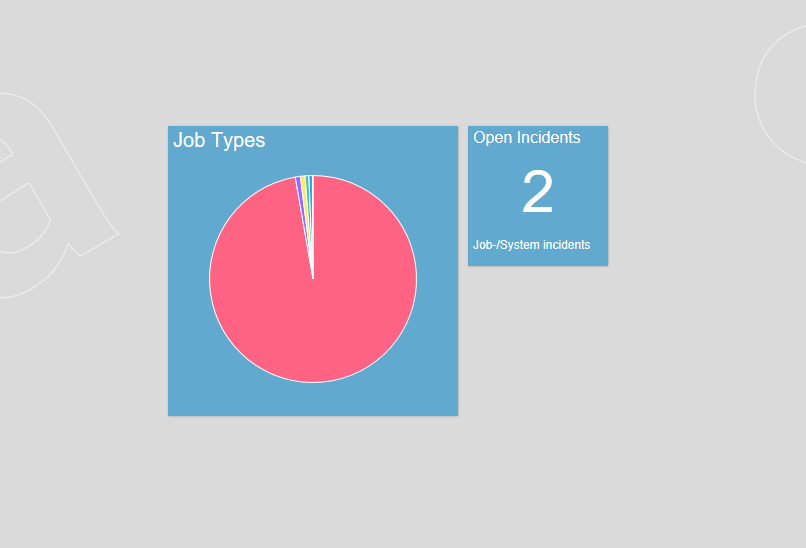
The latest Streamworks release has been available for download in the customer portal since July 3, 2025.
Function Overview
- Number of backend servers scalable depending on load (according to cost scaling)
- Operation in AWS, Azure and Google Cloud possible
- Support for all common operating systems including mainframes (IBM i (AS400/iSeries), z/OS, BS2000)
- Very short or no downtimes for release upgrades
- Use of certificates for the communication of the individual Streamworks components
- SAP via XBP interface, scope according to SAP certification catalog
- File transfer encrypted with conversion encoding and line endings
- Web service with support for OAUTH 2.0
- Ticket systems for the automatic creation of tickets for incidents
- LDAP / AD / Azure AD for authentication of users
- GIT for automatic storage of workflow definitions
- Multi-client capability
- Integrated user authorization via roles
- Comprehensive notification system via e-mail, SMS, ticket and variable interfaces
- Definition of complex scheduling rules
- Use of templates
- Inheritance concept for defining standards and deviations
- Integrated versioning incl. version comparison and GIT connection
- Release management for the controlled and mass implementation of changes
- Many intuitive rule editors for the process logic
- Comprehensive recovery management for automatic response to faulty executions
- Automatic and intuitive manual incident handling
- Extensive logging for audits
- Technical approvals for processes
- Graphical representation of dependencies and critical paths in the execution
Streamworks - Frequently Asked Questions
-
What is workload automation?
Workload automation extends pure job scheduling, such as CRON jobs or the Windows Task Scheduler, with additional functions, such as the definition of dependencies between jobs and other jobs or external sources, so that a job is not only triggered by a specific time and date. In order to maintain an overview of the dependencies and simplify data entry, job chains are usually displayed graphically in a workload automation tool. Common external systems such as SAP are well integrated via interfaces so that they can be conveniently controlled.
Workload automation tools provide comprehensive monitoring in order to react quickly to errors in job execution (incident handling). To further simplify incident handling, rules for automatic reaction to execution errors and automatic notifications can be defined. Simulations can be carried out before productive job execution to simplify the creation of job definitions and increase quality.
In the context of data security and traceability/audit capability, all changes to job definitions and actions in the context of incident handling are logged and there is user and role management. -
What advantages does Workload Automation offer your company?
Due to the increasing complexity of IT systems, the number of job executions in companies is constantly growing. Workload automation tools have become indispensable for maintaining an overview while saving time and maintaining the quality of job definitions.
They simplify the monitoring of job execution through a single point of view concept and shorten the response time for processing incidents through the use of rules for automatic notification and automated incident handling.
They are able to provide information on all changes or actions carried out.
-
What is a service orchestration and automation platform?
Compared to workload automation, service orchestration and automation platforms (SOAP) focus on the orchestration and automation of IT services and processes that often integrate multiple systems and applications across different environments. They are designed to orchestrate complex workflows that involve multiple services and resources.
Your Contact for Streamworks





